Custom Design VS Design Templates: What’s Right for Your Startup?
When building a startup website, one of the first decisions you’ll face is this: custom design vs design templates: which is right for my business? This choice will impact your brand’s perception, scalability, SEO performance, and ultimately, how well your product connects with users.
For early-stage startups, speed and cost often dominate the conversation. Templates seem like the obvious shortcut. But that shortcut can come with trade-offs you might not see until it’s too late. On the other hand, custom design offers full control, flexibility, and differentiation…but it demands a higher upfront investment in time, money, and expertise.
We are going yo compare every angle (from cost and user experience to SEO, performance, scalability, and long-term growth). If you're trying to figure out what makes the most sense for your startup in 2025, you’ll find everything you need right here.
Custom design: definition and core features (explore if this is the right choice for you)
What is a custom-designed website?
A custom-designed website is built from scratch, specifically tailored to your business. There's no predefined layout or structure (you start with a blank canvas). Every design element, interaction, and technical decision is made to fit your goals, your users, and your brand identity.
Unlike templates, custom design isn't limited by someone else's framework. You’re designing for your logic, your growth path, and your users’ expectations…not for a generic use case.
When should a startup choose a custom design?
Go custom when your product needs to do more than just “look good”.If you’re building something innovative, if your UX flow is unique, or if your positioning relies on differentiation…custom is the only way to get there.
It’s especially relevant when:
✅ You need your brand to stand out in a saturated market.
✅ You're preparing for scale and don’t want to be boxed in by tech debt.
✅ Your product has complex UX or non-standard logic.
✅ SEO, speed, and performance are critical from day one.
Key advantages of custom websites for early-stage startups
- Tailored UX: everything is built around your users and goals. No compromises.
- Brand consistency: visuals, tone, interaction—all aligned with your identity.
- Scalability: your tech stack and architecture are built to grow with you.
- Better performance: clean code, minimal bloat, and full control over optimization.
- Full flexibility: you’re not limited by someone else’s design decisions or CMS quirks.
- Strategic advantage: custom UX can directly support your business model—especially if your product or funnel isn’t standard.
Real-world examples of startups that went custom and won
Plenty of early-stage companies started lean but invested early in custom design (and it paid off).
🔹 Notion: early versions of their site were already tailored to communicate a complex value prop with simplicity.
🔹 Linear: from day one, their site was fully aligned with product thinking and visual clarity.
🔹 Superhuman: clear, bold, and focused messaging built around a premium experience (something no template could have pulled off).
They built experiences that reinforced what made their products different.
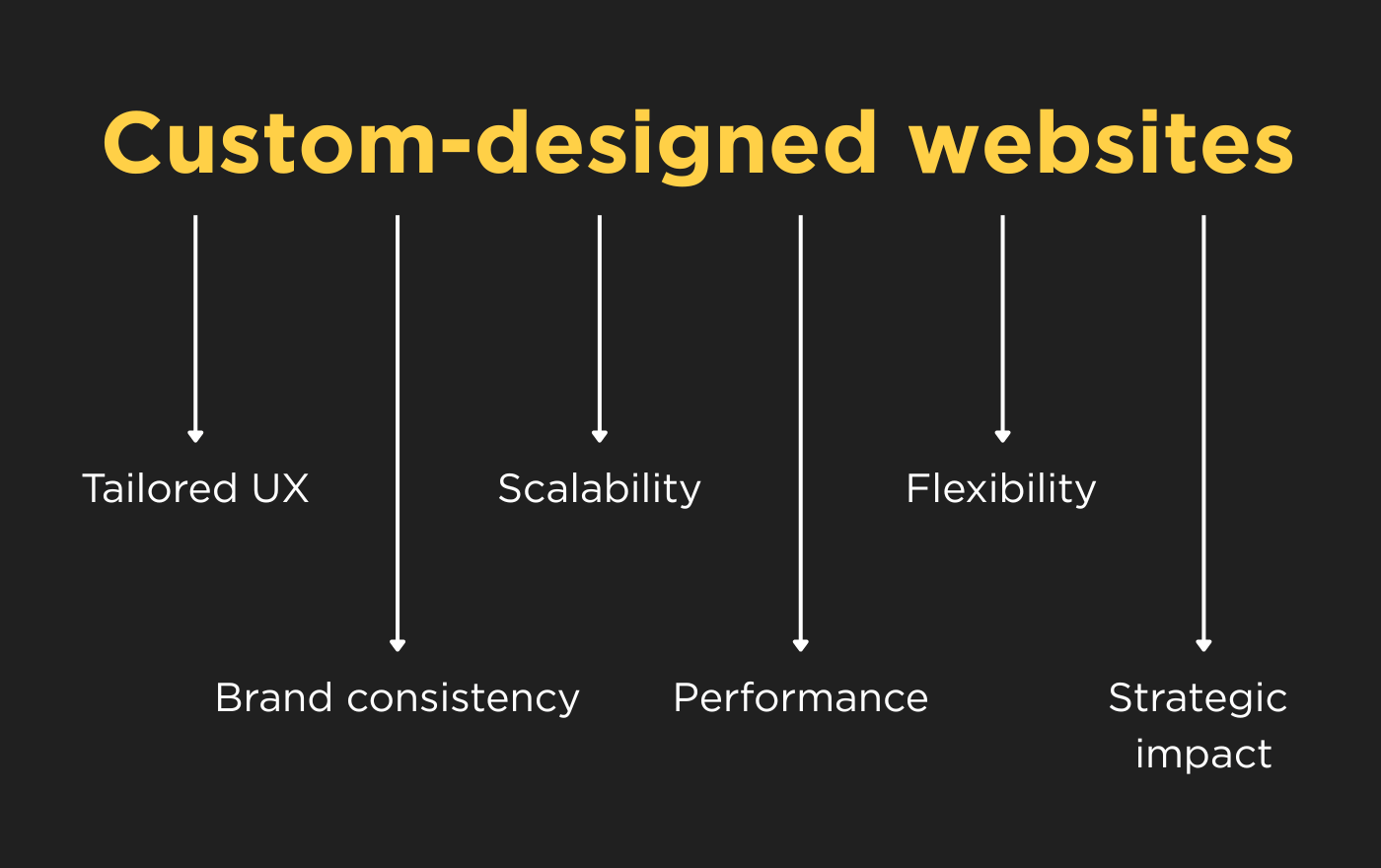
Template design: definition and common use cases (explore if this is the right choice for you)
What is a website template and how does it work?
A website template is a pre-designed layout you can plug your content into. It comes with built-in styles, structure, and often a CMS or drag-and-drop editor. Platforms like WordPress, Webflow, Shopify, or Squarespace offer thousands of templates that can get you online fast.
Templates are designed for mass use. They’re generic enough to work across industries, which is both their strength and their limitation.
When templates make sense for new startups
Templates are a solid option when:
✅ You’re testing an idea or running early experiments.
✅ Your time-to-launch is more important than long-term scalability.
✅ You don’t yet have a clear brand or product narrative.
✅ You’re on a tight budget and need to ship something quickly.
In these cases, using a template helps you focus on validation rather than design complexity.
Benefits of using templates in the early stages
- Faster to launch: you can be online in days, sometimes hours.
- Cost-effective: low upfront cost, especially if you can do it yourself.
- Beginner-friendly: no need for a dev team or design system.
- Good enough for now: when you're pre-revenue or pre-product, “good enough” is often enough.
Popular platforms for templates
🔹 WordPress: the most flexible, with a huge library of themes and plugins.
🔹 Webflow: visual editing with clean code export—ideal for slightly more technical teams.
🔹 Shopify: go-to for ecommerce startups looking to launch fast.
🔹 Squarespace: great for small teams or solo founders who want something polished with minimal effort.
Each platform has its own ecosystem and trade-offs. What matters is matching the tool to your current goals (not where you want to be in five years).
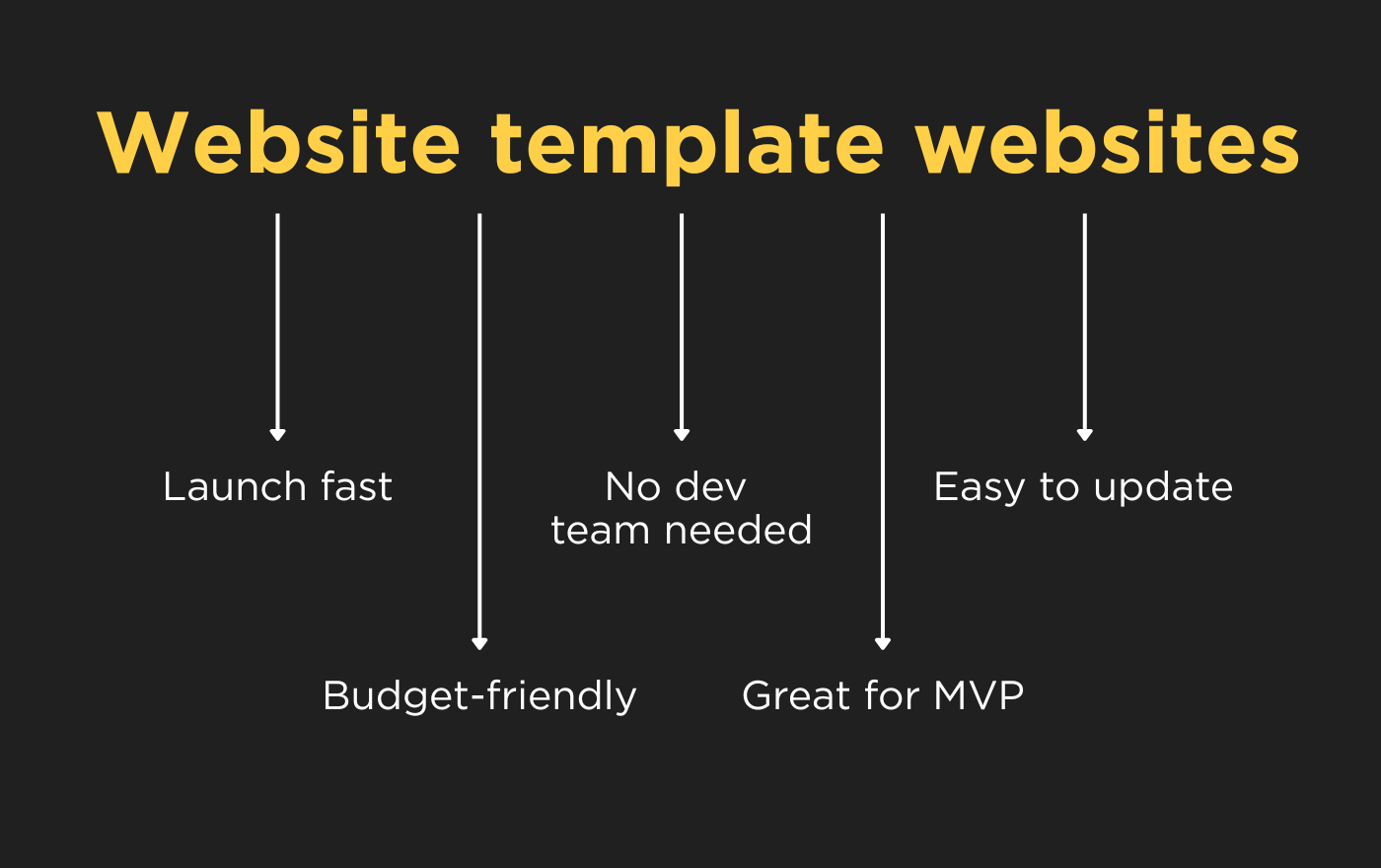
Custom vs template: a full comparison
1️⃣ Cost comparison: which is more cost-effective?
Templates win on upfront cost. You can get a live site for under $100 if you're scrappy. But over time, “cheap” can turn into expensive (especially when you need workarounds, third-party plugins, or custom hacks to make things work).
Custom design costs more at the start, but you’re investing in a tailored system that scales with your product. You reduce tech debt, avoid redesigns, and build on solid foundations.
Short-term: template. Long-term: custom.
2️⃣ Time to launch: which is faster to build and ship?
Templates are built for speed. Install, plug content, publish. Great for validation phases, MVPs, or temporary campaigns.
Custom design takes longer. You’re starting from zero (research, UX, UI, dev, QA). But that time buys you alignment with your actual goals. If you need something live now, go template. If you need it to last, build custom.
3️⃣ Branding and visual differentiation
Templates are designed for general use. You’re working inside someone else’s visual system. That means limitations, especially if you’re trying to build a brand that feels sharp, premium, or simply unique.
Custom design gives you full control over layout, typography, animations, and interactions. It lets you craft a brand experience, not just a website.
If your positioning depends on standing out, templates will always hold you back.
4️⃣ Flexibility and scalability
Custom design is built to grow. New pages, product changes, backend logic…your system is designed for change.
Templates hit walls quickly. Adding a new section or custom feature usually means bending the template in ways it wasn’t designed for—or starting over entirely.
If you’re thinking 6+ months ahead, flexibility matters.
5️⃣ Technical and functional limitations
Templates come with baked-in logic and predefined structures. You’re limited to what the platform or theme allows, unless you get your hands dirty with code.
Custom design means no limits. You define the rules, the structure, the tech stack. You build what you need, not what’s available.
6️⃣ Performance and page speed
Templates often include bloated code, unnecessary scripts, and features you don’t use—all of which slow things down.
Custom sites are clean by design. You build only what’s needed, which translates to faster load times and better performance scores.
For products where speed = conversions, this is non-negotiable.
7️⃣ UX and UI: user experience breakdown
Templates follow safe patterns. That can be helpful—but it also means you're stuck with generic flows that may not fit your product logic.
Custom UX lets you design around user behavior, product goals, and friction points. You can prototype, test, iterate, and build flows that convert.
If your product isn’t standard, your UX shouldn’t be either.
8️⃣ Mobile optimization and responsiveness
Most modern templates are responsive by default. But that doesn’t mean they’re optimized. Often, mobile views are just crammed-down versions of desktop layouts.
With custom, you can design mobile-first—prioritizing speed, readability, and interaction on small screens. For markets where mobile traffic dominates, this is critical.
9️⃣ SEO: what each option means for search visibility
Templates often reuse the same structure, markup, and metadata…which can hurt rankings. You may also face limitations in how URLs, titles, and headers are managed.
Custom gives you full control. Clean code, custom meta tags, proper hierarchy, fast load times—all key to strong SEO performance.
If organic traffic is a growth channel for you, go custom.
🔟 Maintenance, updates, and long-term management
With templates, updates depend on the theme or platform provider. If they abandon the product, you’re stuck. Compatibility issues, plugin conflicts, and patchy support are common.
Custom means you own the stack. You decide how and when to update. Yes, it requires maintenance—but it’s on your terms, not theirs.
1️⃣1️⃣ Security risks and code control
Templates (especially from marketplaces) can include third-party scripts, outdated libraries, or vulnerabilities. You’re trusting unknown devs to write good code.
Custom gives you total control over the codebase. You can audit, test, and build secure-by-design infrastructure.
For startups handling user data, this is more than a nice-to-have.
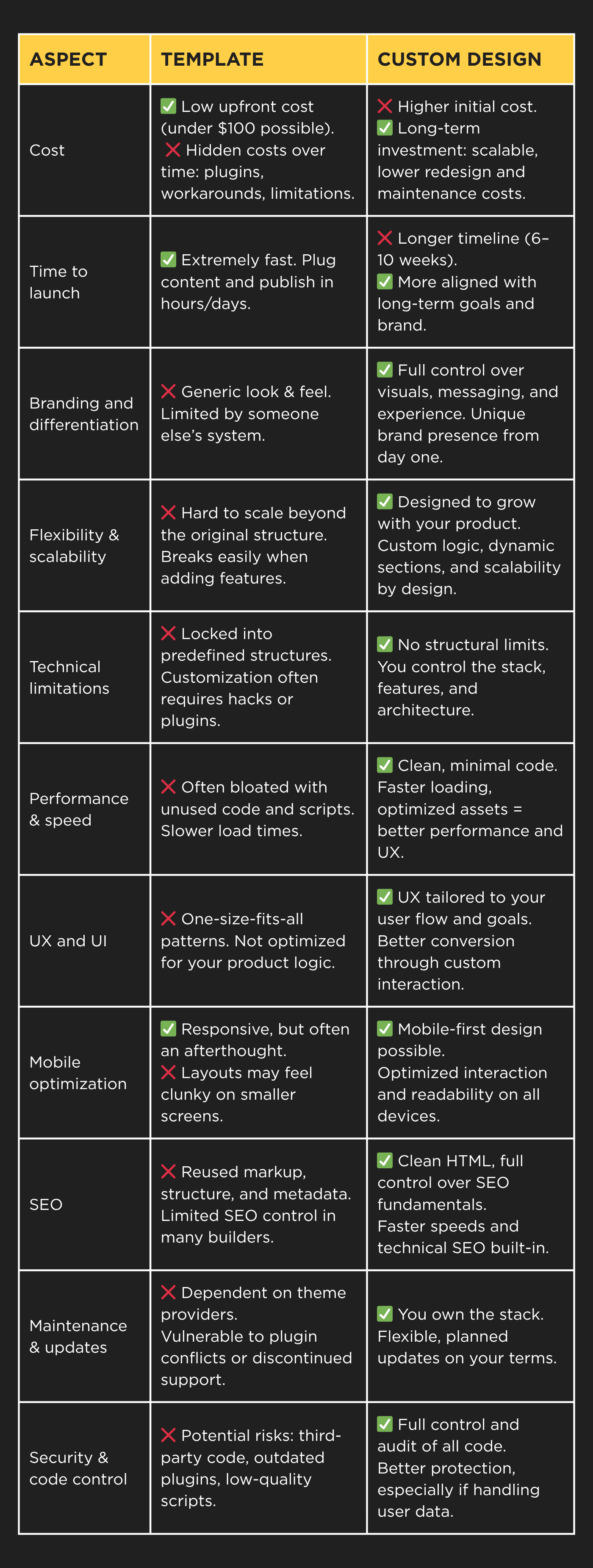
Budget considerations for startups
How much does a custom website cost in 2025?
Custom websites range widely depending on complexity, team, and scope. In 2025, expect:
- Basic custom marketing site: €5k–€10k
- Advanced UX/product site: €15k–€40k+
- Built-in CMS, animations, integrations: add 20–30% more
The real cost isn’t just design and dev. It’s also the time you spend defining structure, testing, and reviewing. But when done well, it’s a long-term asset (not an expense).
Hidden costs of templates that no one talks about
Templates look cheap on paper, but:
- You’ll likely pay for plugins, customizations, and support
- You might hire a dev later to fix what the template can’t do
- Scaling often means redoing everything from scratch
- SEO and performance penalties can cost you real traffic
- What seems affordable now can create friction that’s expensive to fix later.
Estimating the ROI of custom web design
Custom websites pay off in:
🔹 Higher conversion rates (better UX = better performance)
🔹 Lower bounce rates and better engagement
🔹 SEO advantages = organic traffic growth
🔹 A stronger, more credible brand presence
🔹 Fewer redesigns = lower long-term costs
If your website plays a core role in your product or sales strategy, custom is leverage.
B2B vs B2C startups: does audience change the game?
B2C startups often need to feel premium. Design is part of the product. You’re convincing individuals to try, subscribe, share.
B2B is different. Buyers look for trust signals, clarity, and perceived stability. Templates can work short-term, especially in early-stage outreach or niche SaaS. But once you move upmarket, a generic site can break trust before you even get a meeting.
That said, this doesn’t mean a B2B site can’t (or shouldn’t) be well-designed. On the contrary: structure, hierarchy, messaging, and UX must be engineered to guide buying committees, highlight use cases, and remove friction from the sales funnel. There’s strategy behind the simplicity.
In both cases, design matters…but the stakes and expectations shift based on audience type.
Global vs local startups: does geography matter?
Yes. Design expectations vary by region.
- US audiences expect fast, conversion-driven experiences.
- Europe values design sophistication and clarity.
- LATAM often leans mobile-first with strong brand presence.
- Asia tends to favor content-rich, dynamic interfaces.
If your startup is entering a specific market, design needs to speak that language, and not just literally, but visually and structurally.
Templates rarely offer this nuance. Custom lets you localize meaningfully.
Starting with a template and migrating to custom: when it makes sense
Start with a template when:
🔹 You need to validate quickly
🔹 You don’t have product-market fit yet
🔹 You’re pre-funding and cash is tight
Migrate to custom when:
✅ You know what’s working (and what’s not)
✅ You need to scale pages, features, or integrations
✅ Your brand starts to matter commercially
✅ You’re spending money on paid acquisition or SEO
✅ Timing matters. A template is a stepping stone
Hybrid approaches: combining both worlds
What is a semi-custom website?
A semi-custom website blends a base layout or system (often a template or design system) with heavy customization layered on top. You’re not starting from zero, but you’re not boxed in either.
It’s faster than full custom and more flexible than off-the-shelf templates. Think of it as scaffolding for a tailored build.
Pros and cons of customizing a template
Pros:
- Saves time and budget
- Can look polished with minimal effort
- Good for early traction
Cons:
- You’re still working within constraints
- May become hard to maintain or scale
- Can create messy handoffs if devs jump in later
Risk of looking too similar to competitors
The real challenge is making it look and feel intentional (not like a template with stickers on it, this is terrible frankly).
Modular design systems for fast-growing startups
Design systems let you build faster and stay consistent. Instead of redesigning every page from scratch, you create components: buttons, cards, layouts, forms.
For startups planning to grow quickly, a modular system means:
✅ Faster time to market
✅ Easier updates
✅ Scalable UX across platforms and features
✅ Better handoff between design and dev
You can start with a lean version and scale it over time. This is a smart middle ground between “custom everything” and “template patchwork.”
Working with a studio vs building in-house
In-house works well when:
🔹 You already have strong design and dev capacity
🔹 You need tight iteration cycles
🔹 You’re building product and marketing under one roof
A studio makes sense when:
🔹 You want strategic input from people who’ve done it before
🔹 You need to move fast without hiring
🔹 Your team is focused on product, not marketing infra
🔹 You need consistency across design, UX, and frontend
At Acid Tango, for example, we help startups bridge this gap: setting solid foundations while keeping things lean and scalable. You don’t need a full internal team from day one…but you do need a system you can grow into.
Choosing between a custom website and a template is about what helps your startup move faster in the right direction. A template might get you to market sooner, but a custom design helps you grow with focus, structure, and credibility.
The real question isn’t “which one is better?” It’s: what stage are you in, and what does your product need right now?
We work daily with founders who are ready to make smart, scalable design decisions. The goal is always the same: build something that moves the business forward. What do you need?
Startup founders often ask
Is custom website design worth it for early-stage startups?
It depends on your stage and product. If you're still validating the idea, a template is usually enough. But if you're preparing for growth, raising capital, or need to differentiate, custom design becomes a strategic asset.
How long does it take to build a custom website?
A proper custom build (from discovery to launch) usually takes 6 to 10 weeks, depending on complexity. Rushing it often leads to rework, so it’s better to align timeline with product or marketing milestones.
Are templates bad for SEO?
Not always, but many templates come with bloated code, poor structure, or shared metadata that can hurt SEO performance. If organic traffic is key to your growth, a custom site gives you better control over technical SEO.
Can I start with a template and switch to custom later?
Absolutely. In fact, that’s often the best approach: start lean, prove demand, then reinvest into a site that matches your growth goals. Just plan the migration early to avoid rebuilding everything from scratch.
What are the best platforms for templates in 2025?
- Webflow for design flexibility and clean code
- Shopify for ecommerce
- Framer for fast marketing sites
- WordPress if you need scale + plugins (but watch out for bloat)
How do I know if my template is slowing me down?
If your pages take more than 2–3 seconds to load, bounce rates are high, or you hit walls trying to add features—you’ve outgrown the template. That’s a sign it’s time to go custom.
Does custom design really matter to investors?
Yes, especially if you're in B2B, fintech, or SaaS. Your website is often the first touchpoint. A strong, well-designed experience helps you look credible, focused, and ready to scale. It won’t close the round, but it can help get the conversation started.
