What Are Feature Flags and How You Can Use Them in Product Development
You know that nervous moment right before a big feature goes live? Yeah, we’ve all been there. The code’s solid, QA gave the thumbs up, but still there’s that little voice asking “what if something breaks?”. Now imagine flipping a switch instead of hoping for the best.
That’s the magic of feature flags. They let you roll out features gradually, test them with specific users, and kill them instantly if needed - without redeploying anything. To our daily work, they’ve become one of our go-to tools for building smarter, safer, and more flexible products.
And we’re not the only ones leaning into it. Generally, teams using feature flags ship faster, and they say they reduce production incidents. Not bad for something that’s often just a line or two of code.
In this article, we’ll walk you through: what feature flags actually are (and aren’t), why they’ve become essential in product development, real-world use cases that go beyond the basics, and how we use them at Acid Tango to keep projects running smooth and steady.
So, what are feature flags?
Think of feature flags as control switches inside your app. Some are connected to a remote dashboard, others are baked right into your code - but all of them serve the same purpose: giving you control over what’s live, for whom, and when.
Whether remote or local, feature flags let you wrap new functionality in a layer of logic that says “only show this if…” — and that simple shift changes the game. You can release code to production but keep features hidden, activate them only for certain users, or shut them down instantly if something goes wrong. No redeploys. No panic.
We use feature flags all the time to stay flexible. They give us (and our clients) a ton of control. We can test new ideas in real environments, gather feedback early, and avoid the drama of all-or-nothing releases.
The real superpower here is separating deployment from release. You ship the code, but the decision to activate a feature becomes dynamic: it can happen instantly, for specific users, segments, or even under certain conditions. This unlocks safer rollouts, faster experiments, and cleaner workflows.
Not all flags are created equal: the 5 types you should know
1️⃣ Boolean flags, the ones that started it all
These are the classic true or false toggles. Is the feature active? Yes or no. Done.
They’re often used in early development stages or for features that don’t need gradual rollout or segmentation. For example, you might use a boolean flag to hide a WIP page, disable a temporarily unstable feature, or quickly shut something off in production.
Simple? Yes. Powerful? Also yes, if you use them wisely.
Boolean flags can pile up fast if you’re not careful. We’ve seen projects where dozens of old flags linger long after their job is done. That’s why cleanup routines and naming conventions matter - so your codebase doesn’t become a museum of forgotten toggles.
So, while they may be basic, boolean flags are often the gateway to more advanced strategies. Use them well, and they’ll save your team a lot of headaches.
2️⃣ Release flags, for controlled launches
These are your go-to flags for managing how and when features go live. Think of them as the scaffolding around a new release: you can ship the code, keep the feature hidden, and flip the switch only when you’re ready.
They’re essential for progressive delivery, letting you test new functionality in production with real users while still keeping things under control. If something goes sideways, no panic deploy, just toggle the flag off and investigate.
We use release flags all the time to decouple development from launch. It’s a core part of any smooth CI/CD pipeline.
3️⃣ Experiment flags, for testing what works
When you want to try out two or more variations of a feature and see which performs better, you’re in experiment flag territory.
These flags let you A/B test in real time, showing one version of a feature to one group and a different version to another. The goal? Gather data, validate assumptions, and make smart, user-driven decisions.
Whether it’s a new layout, button color, or even pricing strategy, experiment flags help you test ideas without committing prematurely. They're a must-have if you're serious about building with feedback instead of guessing.
4️⃣ Ops flags, for managing system behavior
Ops flags are like the control knobs on your system's dashboard. They're designed for backend behavior, not user-facing features.
You can use them to tweak performance settings, manage logging verbosity, control load balancing strategies, or activate circuit breakers during high traffic. In a crisis, these toggles can help you ease pressure on your infrastructure, without waiting for a redeploy.
They’re especially useful in high-scale environments where uptime is critical. Need to temporarily disable a resource-heavy task? Flip the flag. Crisis averted.
5️⃣ Permission flags, for controlling access
Sometimes, the question isn’t “should this feature be live?”. It’s “who should see it?”
Permission flags control access based on roles, user groups, licenses, or any other criteria you define. They’re perfect for gating features by subscription tier, user type, region, or compliance level.
We’ve used permission flags in projects where different user personas needed access to different tools - same app, tailored experiences. They also help ensure data security and regulatory compliance, especially in enterprise or multi-tenant platforms.
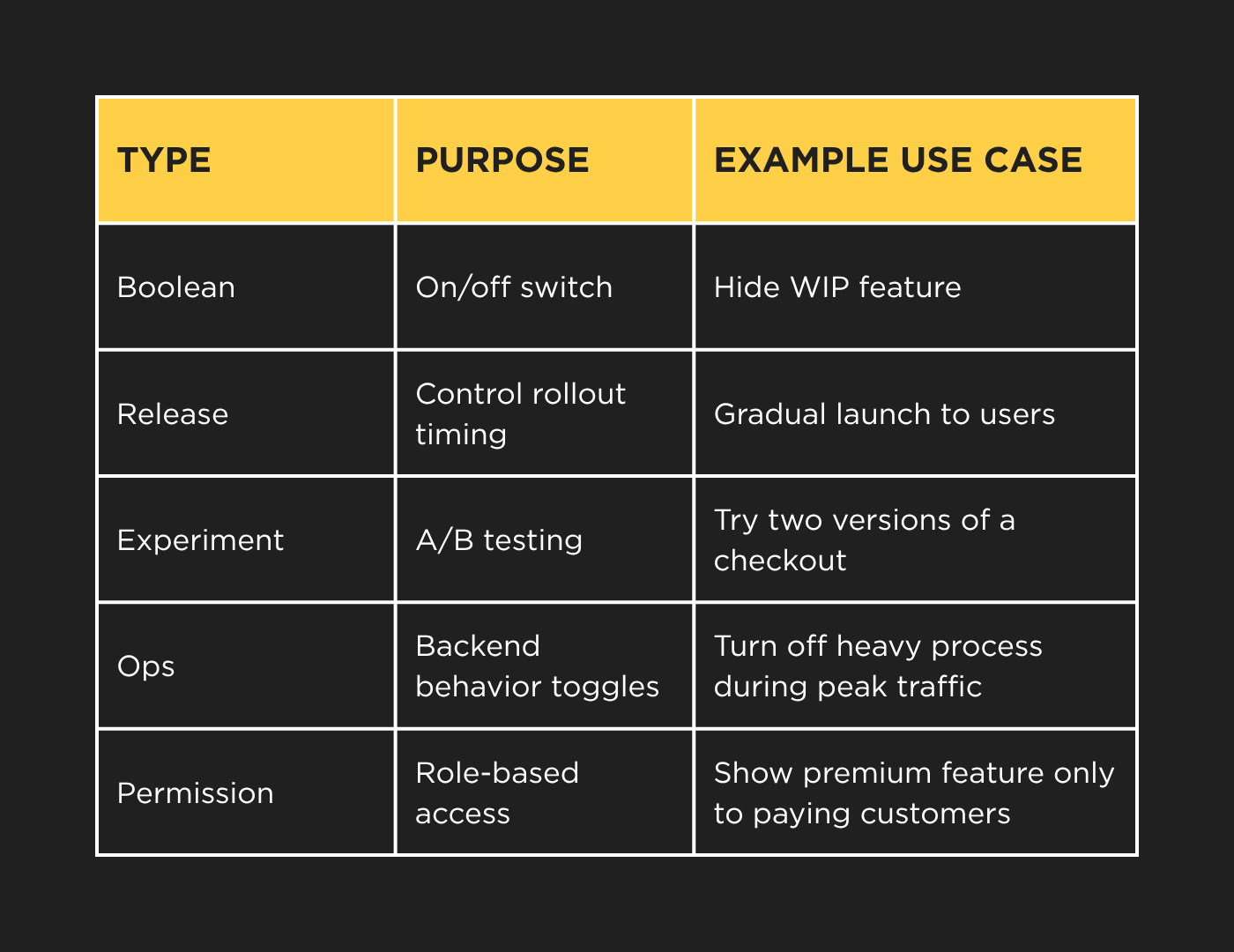
Start simple: On/Off feature flags, let’s talk about it
Let’s start with the basics. At its core, a feature flag is a simple switch. Feature on. Feature off. Nothing fancy.
This is often where most teams begin. You wrap a feature, say a new sidebar widget, in a flag and keep it off in production. When the time’s right, you flip it on and voilà, it’s live for everyone.
But this all-or-nothing approach has its risks. What if users get confused? What if it causes a performance hiccup? Or worse, what if there’s a nasty bug hiding in plain sight?
Deploying code and activating features at the same time puts pressure on your team. With On/Off flags, you gain just enough control to delay the risk, but not necessarily reduce it. That’s why most teams quickly move beyond the basic toggle and start experimenting with more sophisticated rollouts.

Let’s go further: what are gradual rollouts in feature flags
Here’s where feature flags really start to shine. Instead of hitting the “on” switch for your entire user base, you can introduce features gradually - starting with the people who are most prepared to deal with surprises. Think: your own team, a small group of alpha testers, or that one QA person who lives for breaking things.
You can target users by all sorts of attributes: email domain, user ID, region, plan type, device, etc. And with most feature flag tools, setting this up is as simple as creating a few rules in a dashboard.
A typical rollout plan might look like this:
🔸 Internal testing: enable the feature for your team. You know it best.
🔸 Alpha release: roll it out to a small group of early testers or partners.
🔸 Beta users: expand to 5–10% of users who’ve opted into testing new things.
🔸 Gradual ramp-up: move to 25%, 50%, 75% while monitoring performance.
🔸 Full release: once you're confident, let it fly for everyone.
This approach, often called progressive delivery, gives you space to observe, learn, and adjust before fully committing. If something’s off, you just pause the rollout (or roll it back entirely) without shipping a single new line of code.
A/B testing and smarter randomization
But it’s not just about who sees a feature. It’s also about what version they see.
Let’s say you’re testing two different designs for a checkout page. Feature flags let you serve Variant A to one group, and Variant B to another, all while keeping the experience stable and consistent for each user.
The key here is randomization, but done right. A naive method might assign users randomly each time they visit. The problem? It’s chaotic. One user could see A in one tab, B in another, and your data gets messy fast.
That’s why we use hash-based assignment. It’s a more reliable method that generates consistent, pseudorandom values based on something stable. like the user ID and experiment name. The result? Each user gets assigned to one version, and sticks with it.
Why it works:
▶️ Consistent experience: same user, same version, every time.
▶️ No performance hit: no need for constant database lookups.
▶️ Analytics-friendly: assignments get logged efficiently and cleanly.
This kind of experimentation is part of our day-to-day. We help teams validate assumptions, improve UX, and measure impact without compromising app stability or speed.
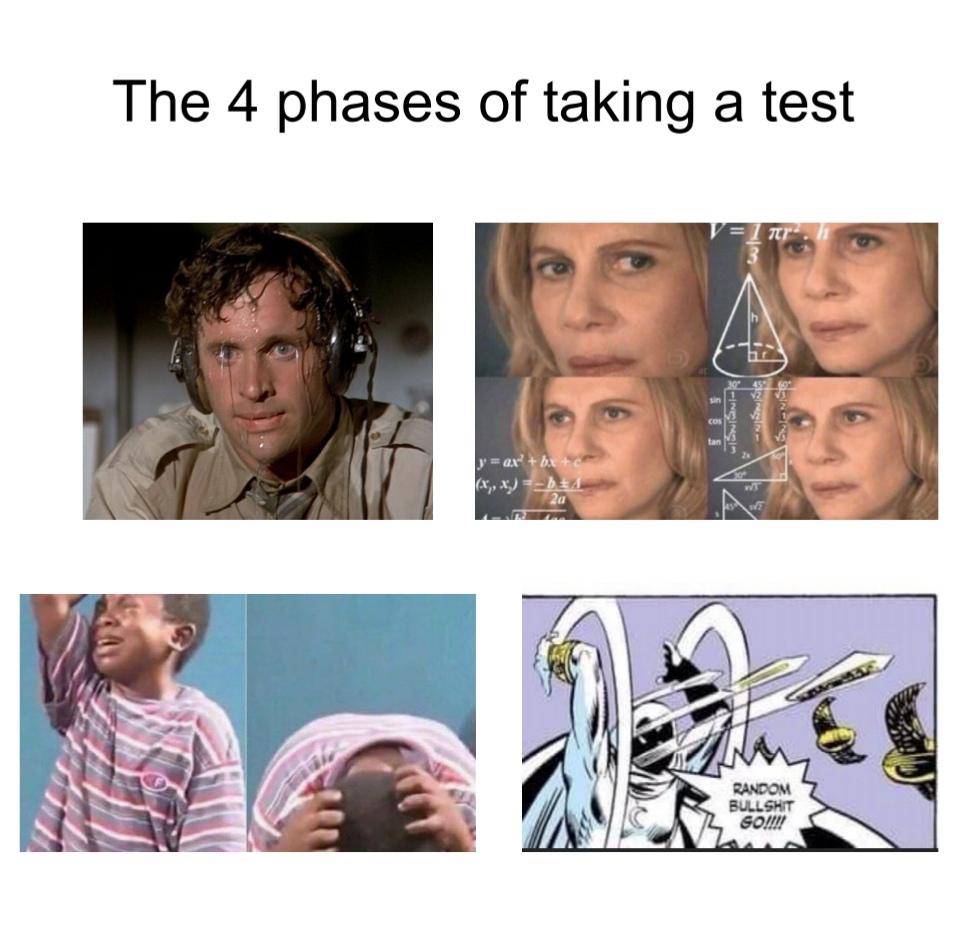
Feature flags done right: how to use them and why they are so important to your team
So, when done right, flags give your team full control over how and when features are released. But without structure, they can clutter your codebase, cause confusion, and even create security risks. Here’s how to keep your feature flag setup clean, reliable, and scalable.
✅ Name them like you mean it
A good flag name should tell you exactly what it does. Avoid vague labels like flag1 or newFeature. Go for something descriptive and intentional, like experiment_checkout_redesign or release_dark_mode_toggle. Some teams even include the flag type (experiment, release, ops, etc.) or a date for context.
If you have multiple teams working in the same codebase, prefixes can help—something like payments_feature_x_enabled makes ownership obvious and helps avoid conflicts.
✅ Clean up after yourself
One of the most common mistakes we see is flag bloat: too many flags sticking around long after their purpose is served. Old flags increase complexity, slow down testing, and make debugging harder than it needs to be.
The fix? Build cleanup into your process. Schedule regular flag reviews, especially at the end of sprints. When a feature is fully rolled out and stable, delete the flag and its logic. No one needs a graveyard of forgotten toggles hanging around.
Also, make it clear who owns each flag. If no one’s responsible for it, it’ll stick around forever.
✅ Monitor what matters
Toggling features without knowing what’s happening behind the scenes is risky. Keep an eye on which flags are active, who’s using them, and how they affect system performance.
Use audit logs to track changes, knowing when and why a flag was turned on or off can save hours in debugging. And if a flag is tied to a critical feature or rollout, make sure it’s integrated with your observability tools so you can monitor its real-time impact.
✅ Use the right tools
Managing flags at scale manually? Not fun. Thankfully, there are solid tools out there to help:
- LaunchDarkly gives you advanced targeting, real-time updates, and strong analytics.
- Unleash is a great open-source alternative with a flexible setup.
- ConfigCat keeps things simple and works well across multiple platforms.
- GrowthBook combines feature flagging with A/B testing, ideal if you're experimenting as you roll out.
Each has its strengths, so pick the one that fits your stack and your team’s way of working.
✅ Watch Out for These Pitfalls
Even with good tools, there are a few traps to avoid:
- Too many flags, not enough cleanup, so keep it lean. Don’t let your codebase turn into a flag cemetery.
- Security oversights: make sure flags don’t unintentionally expose features or data to the wrong users. Always wrap them in proper access controls.
- Poor communication can kill your team’s effectiveness: document what each flag does, who owns it, and when it should be removed. Otherwise, you’ll end up with ghost logic no one understands.
So, this is why feature flags are part of our DNA
At Acid Tango, we see feature flags as a mindset. They give us (and our clients) the freedom to move fast without breaking things, to test ideas with real users, and to release with confidence instead of fear.
They’re a core part of how we build products: flexible, smart, and always focused on delivering real value.
If you’re thinking about implementing feature flags, improving your current setup, or just want a second opinion, we get you. Whether it’s planning your rollout strategy, choosing the right tools, or integrating flags into your workflow, we’re here to help.
